Expense report software with legally valid archiving
Manage your expense reports with ease.
14-day trial
No credit card required
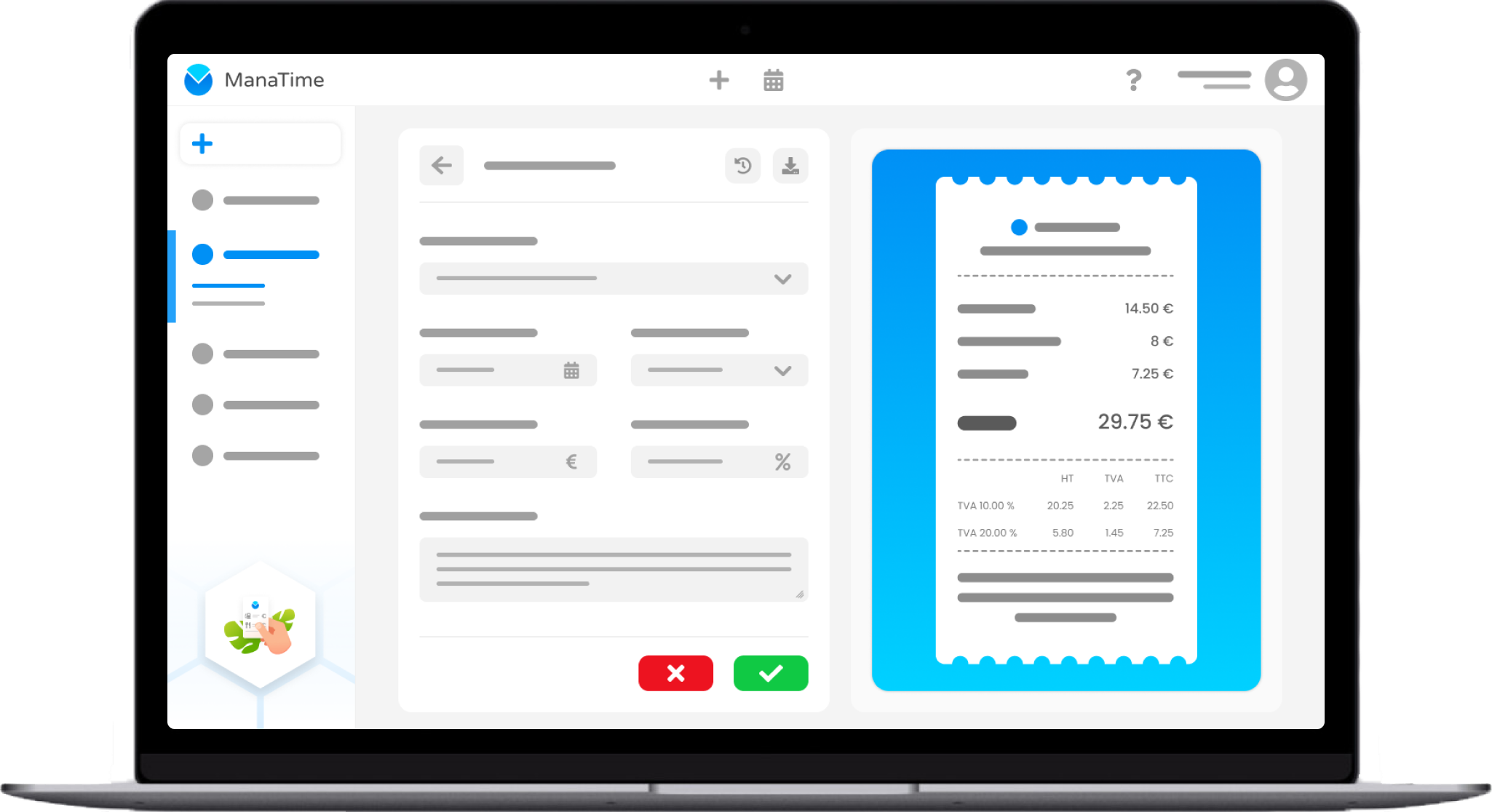
Manage your expense reports with ease.
14-day trial
No credit card required
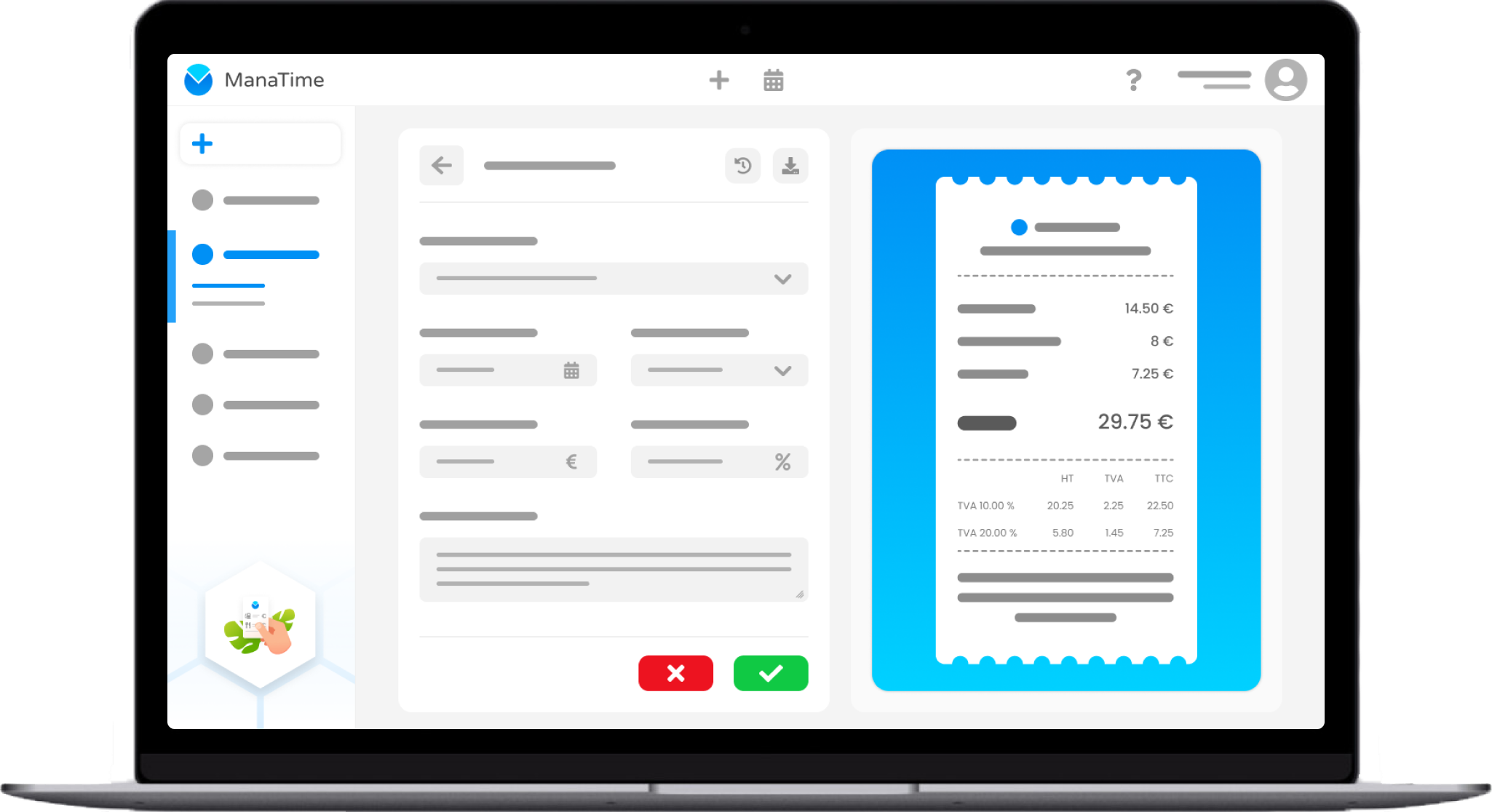
Our expense claim management software is a fully-fledged solution for managing expense reimbursements in your company.
Simple and easy to access, your employees can submit their expense claims and managers simply have to approve or reject them.
What's more, our expense report solution features OCR technology. This means that your employees will no longer need to type in expense claims. By scanning or taking a photo of the expense claim, our tool will automatically recognise the data.
Save time by streamlining your expense claim processing and dematerializing your process. With this tool, you and your teams can optimize your working time.
Our solution is available online (100% SaaS). Don't hesitate to try our software. Our trial version is valid for 14 days.
ManaTime's overall aim is to eliminate paper in the workplace by digitising your HR and administrative processes.
With our expense report tool, you can avoid waste and protect the environment, while improving the productivity of your company's employees.
Our consultants will be happy to give you a free demonstration. This will give you an overview of the features of our expense report software.
Our team is also available to support you in the launch of the tool and on a day-to-day basis for any questions you may have.
Our expense management software is one of the easiest tools on the market to deposit and validate tickets and expenses.
Browser-based, this software is both powerful and ergonomic. It combines all the functions you need, from receipt capture to detailed report generation.
No need for complicated paperwork, this module offers a simple and effective solution for managing business expenses, saving your team time and energy.
Simplify expense management with ManaTime!
To make the user experience even more accessible, our dedicated team takes care of setting up accounts for every customer. This means that, right from the start, you benefit from ready-to-use software, specially tailored to your needs. Your customized expense report types, functions, employees and even your organizational chart are integrated with ease.
But that's not all. Our commitment to ease of use doesn't stop there. If required, our team is on hand to support your employees in using the software, free of charge. Whether it's answering questions or providing advice, we're here to support you.
With ManaTime, expense report receipts are converted into electronically sealed PDFs as soon as they are validated. This process ensures the legal validity of the documents, guaranteeing their integrity and inalterability.
In accordance with regulations, these documents are securely archived for the entire legal retention period (up to 10 years). Electronic signatures and archiving in a secure, standards-compliant environment ensure that your receipts are legally admissible in the event of an audit. This means you can rest assured that all your supporting documents are reliable, secure, and compliant with legal requirements.
Our customers testify. More than 1,500 companies entrust us with the dematerialisation of their day-to-day HR processes.
Access notices
Would you like a free demonstration of our tool?
A complete and individual demonstration of our tool
I would like to book a demonstration14-day trial
No credit card required
The benefits of ManaTime Expense Claim are numerous, but the most important is the time you save for your employees and managers.
On the one hand, the tool will dematerialize your expense claim processes and make them more fluid.
Our OCR (character recognition) feature will also help you avoid data entry errors, and give you a better overview of the status of your expense reports and their follow-up.
The solution is also compatible with most accounting software. A simple Excel export enables you to re-import all data directly into accounting entries.
Expense claim recognition is an in-house technology based on artificial intelligence.
With a simple scanned document or photo price, it recognizes all the data, i.e. supplier, VAT, amount excluding VAT, amount including VAT and date. Our OCR has a recognition rate of close to 90%.
Our tool also features an expense analysis system to help you optimize your expenses.
You can also store an expense claim online and search it at any time by date, type, amount or employee.
With an attractive design, managers can consult all the expense claims being validated by their team members in just one click.
The manager can validate one or more expense claims at a time
Once the expense claim has been accepted or rejected, the employee is notified by email and the data is updated instantly.
Summary analysis of all expense reports by type and by employee in terms of value and percentage
Colored information for better visibility
Expense history with search filter
Expense report processing and export to CSV file
Smartphone photo capture or scan of expense report
Automatic recognition of expense claim data
Verification of recognized data (90% recognition rate)
Comment on each expense claim
Send automatically to manager
Multiple addition possible (up to 50 expense reports)
Instantly see the status of your expense reports
Automatic real-time updates
Access to request history
Access to current requests
Quickly and easily add one or more collaborators, either manually or via an Excel file
Correct your employee data
Forgotten password management
Every month, you can export all expense claim data to your accounting department. This export is in CSV format and is compatible with your accounting software (compatible with over 20 solutions).
Define your managers and teams to determine « manager » and « employee » users.
In your administrator account, you can choose the functions for each of your employees.
Create as many expense claim types as you like. You can define limits by type for each of your users.