Time and activity management software
Keep track of your employees' working hours
14-day trial
No credit card required
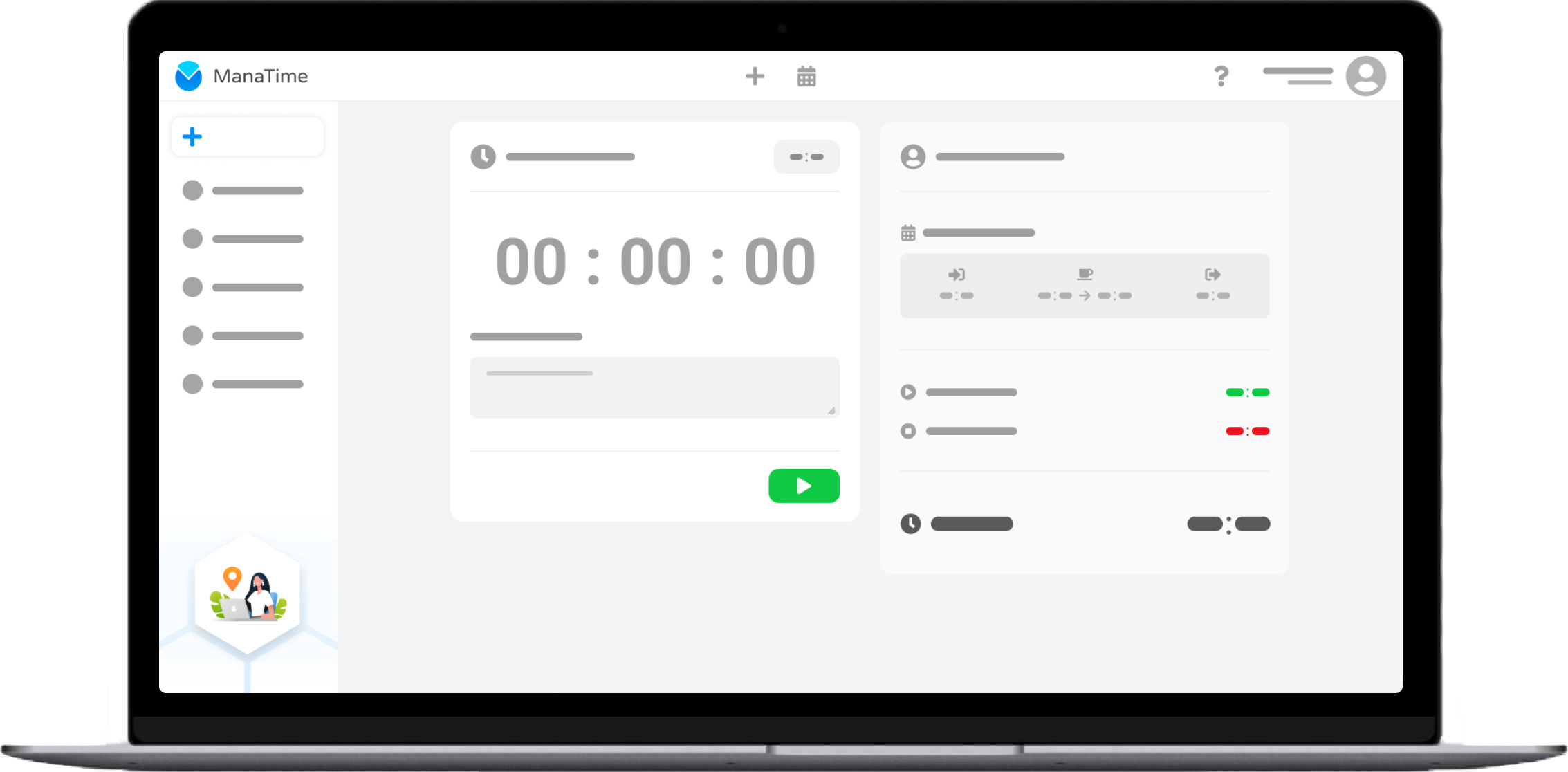
Keep track of your employees' working hours
14-day trial
No credit card required
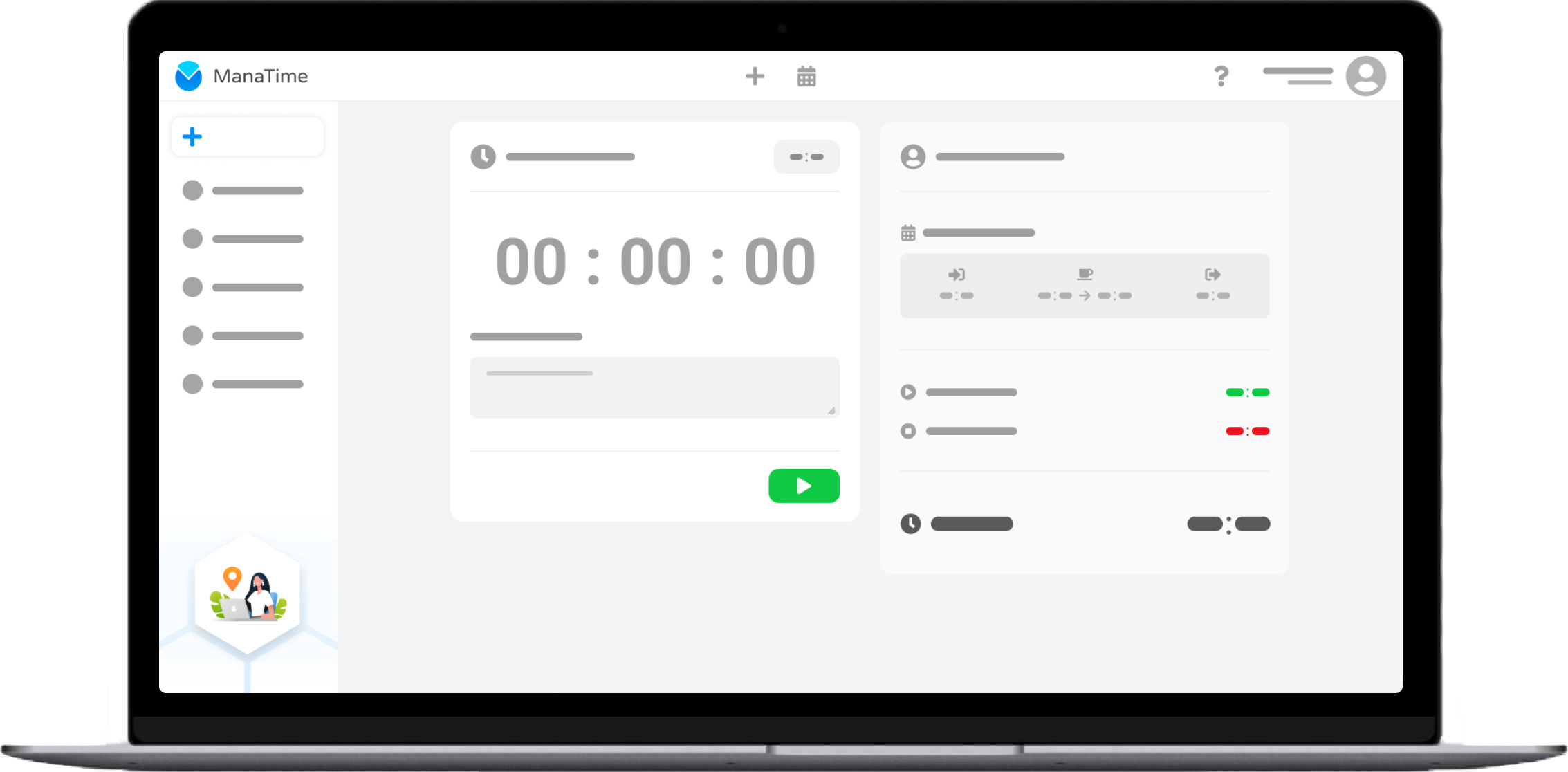
The ManaTime Attendance module allows you to manage and track your employees’ working hours in a simple, reliable, and legally compliant way. Whether your teams are on-site, working remotely, or in the field, you have a solution tailored to your needs.
What does it involve?
Each user can enter their activities and working hours on a daily basis, or even throughout the day, depending on how you operate internally.
Employees enter their working hours themselves.
Simple and quick to set up.
Ideal for mobile or remote teams.
Enables real-time tracking for managers.
Employees clock in from their smartphone or computer.
Geolocation ensures that hours are recorded at the workplace.
Enables real-time tracking for managers.
Designed for field teams or those working from multiple sites.
Traditional on-site clock-in with a badge.
Automatic integration with ManaTime to centralize all data.
Ideal for offices or sites requiring strict attendance control.
3 simplified reporting methods
Track your employees’ working hours
Automate time reporting
Secure online solution
Save time every day
Would you like a free demonstration of our tool?
A complete and individual demonstration of our tool
I would like to book a demonstration14-day trial
No credit card required
1. Start / Stop: two simple buttons let you start the day (start) and stop it as soon as you leave (stop). Each time a user clicks, the time is recorded and they are geolocated using the GPS system in their smartphone or computer. If they don't have one, they will be geolocated using their IP address.
2. Declaration: Indication of start and end times: with this system, users choose their own start and end times. This can be useful if the user has no way of connecting to ManaTime.
ManaTime simplifies time tracking with three modes to suit all needs: self-reported, digital time clock with geolocation, or physical time clock.
With just a few clicks, your employees can record their hours, optionally add a comment, and you get accurate and reliable data to monitor and optimize your teams’ productivity.
Each entry can be linked to a specific activity and cost, allowing managers to get a clear view of the profitability of each task.
Employees can also add a comment to provide useful details, for example: 'This task took longer than expected due to actions X and Y.' With this information, managers can adjust internal processes and optimize productivity while accurately tracking the time and cost of each activity.
Geolocation ensures that each employee is in the right location when recording their working hours.
Whether at the office, a client’s site, the workshop, or working remotely, the data is accurate and reliable, enabling managers to track attendance, analyze movements, and optimize task organization to boost productivity.
Our customers testify. More than 1,500 companies entrust us with the dematerialisation of their day-to-day HR processes.
Access noticesTime reporting is a very useful feature for the smooth running of your company (or organisation). Associating an activity with a time allows you to go much further!
An activity represents what you actually accomplish each day: a client project, organizing an event, or on-call duty to ensure continuous service.
This way, each employee can provide details about their work instead of just indicating that they worked from 9 a.m. to 6 p.m.
So you create activities in ManaTime that employees can use when declaring their time.
For example:
9:00 a.m. – 1:00 p.m.: Communication for client AlphaNum 1
2:00 p.m. – 4:00 p.m.: Meeting for client DeltaPlan
4:00 p.m. – 6:00 p.m.: On-call duty for technical support
These activities are then recorded clearly:
Communication (AlphaNum): 4 hours
Meeting (DeltaPlan): 2 hours
Support on-call: 2 hours
ManaTime allows you to obtain precise indicators to analyze project profitability and team performance.
Activities are fully customizable: name, internal code, start and end dates, client, hourly cost… This makes it easy to calculate the total cost of a task or event.
Once configured, this tool provides significant time savings and visibility into the most profitable employees and projects, all accessible only to HR managers to ensure confidentiality.
